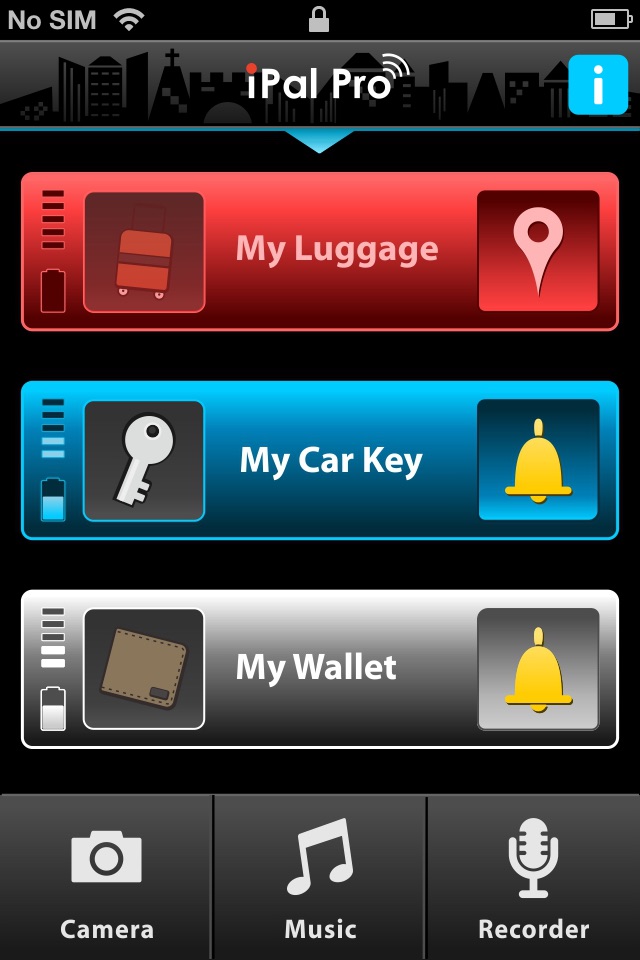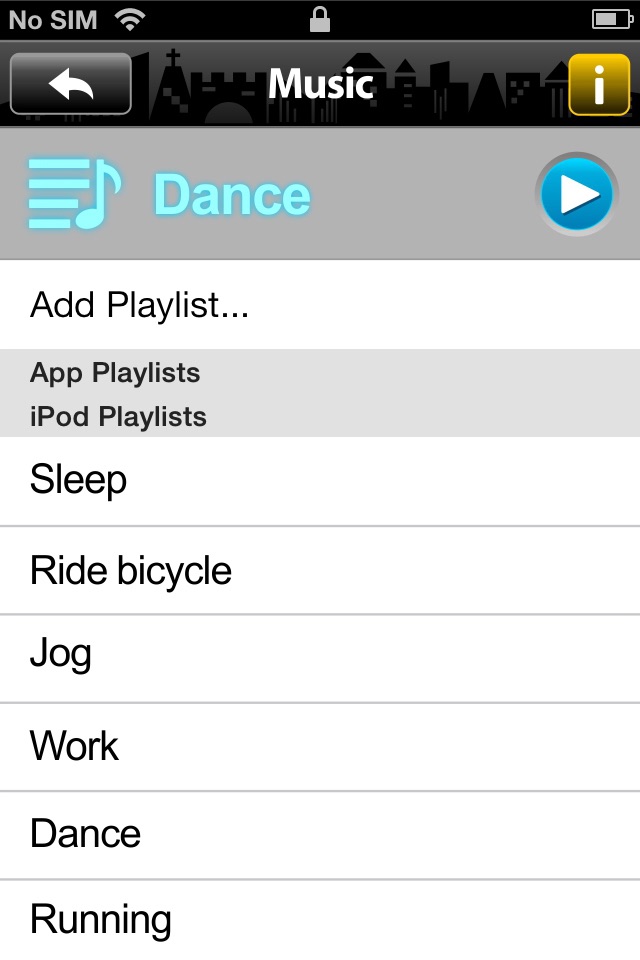iPal Pro app for iPhone and iPad
Developer: Chung Ying Chang
First release : 09 May 2014
App size: 8.52 Mb
iPal Pro-App Store
The iPal Pro is an app specially designed to work with the iPal Pro Bluetooth 4.0 Controller from Adam Elements. If you have both the app and the controller, the multiple functions can apply to work with your iOS devices.
1. Multi-function remote controller can use for taking photos, recording and playing music.
2. Searching function: Users can use the iPal Pro controller to find iOS devices, and vice versa. If you lost your iOS devices or stuff, it would alarm you.
3. Design for humanity: You can change different mode as different condition according to your requirement.
Searching function can help you find anything that is attached to an iPal Pro controller via an iPhone. You can also find your iOS devices with the controller. When the controller and an iOS device are out of safe area, iOS device will let you know you miss your personal stuff. When the iPal Pro controller is too far away from you, it will beep to remind you.
You can remote control your iOS devices by using the iPal Pro controller to take pictures by yourself or take photos for wildlife. It can let you take best quality and truest images without triggering the shutter manually.
It is not convenience for you to hold your iOS device changing music when you are doing outdoor sports. You can play next or previous music easily by using the iPal Pro and an iOS device, pause a song or control volume.
Another advantage is to provide a wireless, easier and efficient way to record audio messages. As you can skip the redundant part of the audio recording, only the necessary data will be played back and stored on your iPhone/iPad/iPod touch.
Thus, you will have a smart companion that can make your life more convenient, and it is called iPal Pro.
Note that you will need an iPal Pro Bluetooth 4.0 Controller and one of the following iOS devices including iPhone (4S or later model), iPad (3rd generation or later model), iPad mini (1st generation or later model), iPod touch (5th generation or later model) to use the iPal Pro app.